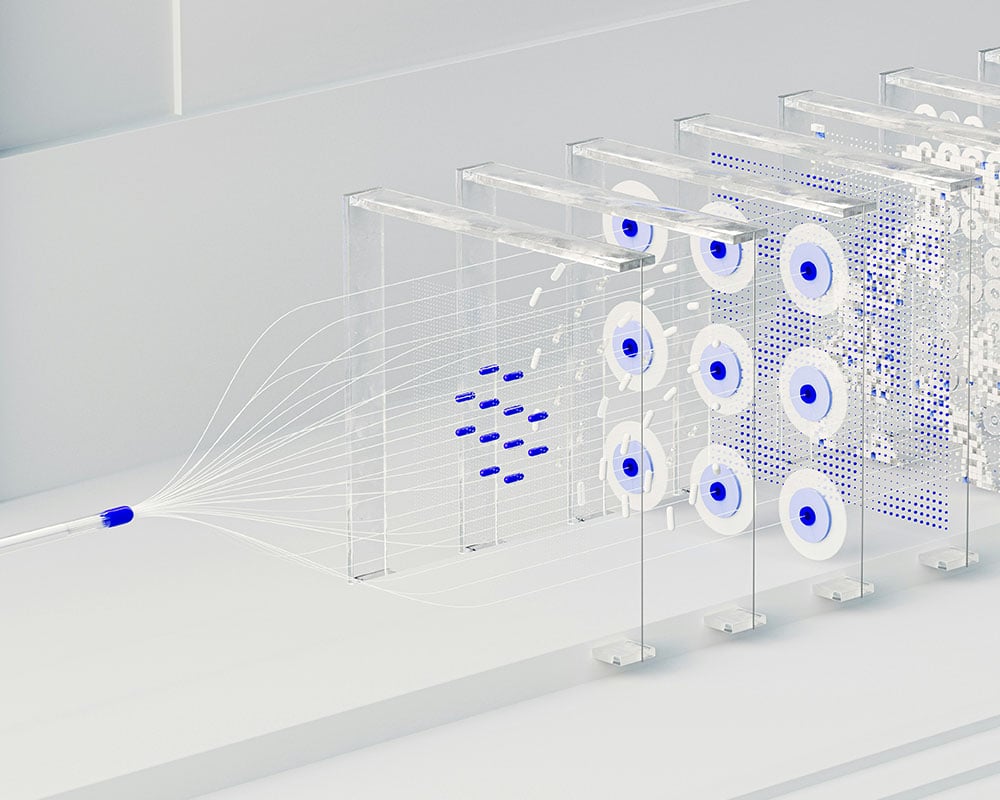ChatGPT has just moved into your workplace. Are you ready for the new opportunities?
Microsoft has just launched Bing Chat Enterprise—a secure ChatGPT tool in your Edge browser. Read more about how you can get started yourself.
You probably didn't notice it when you came to work as usual last week. You just walked in the front door as usual and, of course, did not notice that a helper had moved into the "corner to the right" and that the helper was ready for his first day of work. A rather clever and indescribably efficient colleague, I must emphasize right away. But also a type to keep a close eye on. It is naturally artificial intelligence and ChatGPT that I am thinking of here.
Most people have already read and heard about " ChatGPT " in the last months, and many have already played with it, but few have discovered that it has now completely entered their digital workplace. But now it's here, and I wonder if the new colleague is here to stay.
Microsoft and its investment in artificial intelligence
In the early spring, Microsoft launched "Bing Chat" in their browser "Edge." Bing Chat distinguishes itself by having a built-in ChatGPT. The new thing is that "Bing Chat Enterprise," i.e., a corresponding function for companies, has been released.
In practice, you and your colleagues with your current Microsoft 365 account can use this tool without creating a personal account on a ChatGPT service. You just need an Edge browser and your regular work user; otherwise, you can get effective help to create texts without risking your company's data being shared with others or used to train the artificial intelligence that, popularly speaking, drives the work.
The news value here is great, real, and heavily understated. What has just happened is that extensive parts of the Danish workforce have been served by one of the leading tools powered by artificial intelligence. It's just a click away, and it works surprisingly well.
Try out the new function for yourself
Bing Chat Enterprise is built into the Edge browser. Try it out in the Edge browser for a start. If you swear by other browsers, that is also possible, but it requires a bit of technical ingenuity.
When you are in the Edge browser, look in the upper right corner. It is from there that you will find the function.

We're here to help!
Contact us at Fellowmind if you want to hear more about AI, ChatGPT, and how AI can make a difference in your workplace.
If you want to learn how to use Bing Chats Enterprise as your personal assistant at work, we will also be happy to help.

Lasse Skjelmose
Manager, Products
+45 27 22 33 72
lasse.skjelmose@fellowmind.dk